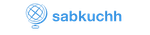Overview on What should i do if my phone is overheating:
Turn off unnecessary apps and features: One of the main reasons for overheating is the excessive usage of apps and features. If you notice that your phone is getting hot, turn off unnecessary apps and features such as Bluetooth, Wi-Fi, and GPS. You can also close the apps running in the background to reduce the load on your phone’s processor.
Remove the phone case: Phone cases can trap heat and prevent your phone from dissipating heat. If your phone is overheating, remove the phone case to allow the heat to escape. You can also place your phone in a cool and well-ventilated area to help it cool down.
Check for software updates: Software updates can fix bugs and improve the performance of your phone. If your phone is overheating, check for any available software updates and install them. Software updates can also optimize your phone’s performance and reduce the load on the processor.
Avoid using your phone while charging: Using your phone while it’s charging can cause it to overheat. This is because the battery is already working hard to charge, and using the phone at the same time can put additional strain on it. Therefore, it’s best to avoid using your phone while it’s charging, especially if you notice that it’s getting hot.
Clear cache and data: Over time, your phone’s cache and data can accumulate, which can cause it to slow down and overheat. Clearing the cache and data can help free up space and reduce the load on your phone’s processor. To clear the cache and data, go to your phone’s settings and select the app you want to clear the cache and data for.
Use a cooling pad: If you use your phone for extended periods, such as for gaming or watching videos, a cooling pad can help prevent it from overheating. A cooling pad is a device that you can place your phone on, and it helps dissipate heat and keep your phone cool. Some cooling pads also come with built-in fans that help circulate air and reduce the temperature of your phone.
Adjust your screen brightness: The brightness of your phone’s screen can also contribute to overheating. If your phone is getting hot, try reducing the screen brightness to a lower level. This can help reduce the load on your phone’s battery and processor, which can help prevent overheating.
Remove unnecessary apps: If you have too many apps installed on your phone, it can cause it to slow down and overheat. Therefore, it’s a good idea to remove any unnecessary apps that you don’t use. This can help free up space and reduce the load on your phone’s processor, which can help prevent overheating.
Keep your phone updated: Keeping your phone’s software up to date can also help prevent overheating. Software updates often include bug fixes and performance improvements that can help optimize your phone’s performance and reduce the load on the processor. Therefore, it’s important to keep your phone updated to the latest software version.
Avoid direct sunlight: Direct sunlight can also cause your phone to overheat. Therefore, it’s best to avoid using your phone in direct sunlight, especially for extended periods. If you need to use your phone outside, try to find a shaded area or use a sunshade to protect your phone from direct sunlight.
Use power-saving mode: Most smartphones come with a power-saving mode that can help reduce the load on your phone’s processor and prevent overheating. Power-saving mode reduces the screen brightness, turns off unnecessary features, and limits the performance of your phone to conserve battery life. Therefore, it’s a good idea to use power-saving mode if you notice that your phone is getting hot.
Keep your phone clean: Dirt and dust can accumulate on your phone’s components, which can cause it to overheat. Therefore, it’s important to keep your phone clean by wiping it down with a soft cloth regularly. You can also use compressed air to blow out any dust or debris that may have accumulated in the ports or speakers.
Use a battery-saving app: There are many battery-saving apps available that can help reduce the load on your phone’s battery and prevent overheating. These apps can help optimize your phone’s performance, reduce the load on the processor, and extend the battery life. Therefore, it’s a good idea to use a battery-saving app if you notice that your phone is getting hot.
Avoid running too many apps at once: Running too many apps at once can cause your phone to overheat. Therefore, it’s important to avoid running too many apps simultaneously. If you need to use multiple apps, try to close the ones that you’re not using to reduce the load on your phone’s processor.
Use a high-quality charger: Using a low-quality charger can also cause your phone to overheat. Therefore, it’s important to use a high-quality charger that’s compatible with your phone. A high-quality charger can help regulate the voltage and prevent your phone from overheating.
Restart your phone: Restarting your phone can help clear any temporary files or processes that may be causing it to overheat. If you notice that your phone is getting hot, try restarting it to see if it helps.
Use airplane mode: If you’re in an area with poor signal or no signal, your phone may overheat as it tries to connect to the network. Therefore, it’s a good idea to use airplane mode in such situations to prevent your phone from overheating.
Monitor your phone’s temperature: Most smartphones come with a built-in temperature monitor that can help you keep track of your phone’s temperature. If you notice that your phone is getting hot, check the temperature monitor to see how hot it is. If it’s above the recommended temperature, take immediate action to prevent your phone from overheating.
In summary, overheating can cause serious damage to your phone’s components and decrease its performance. Therefore, it’s important to take immediate action if you notice that your phone is getting hot. By following the tips mentioned above, you can prevent your phone from overheating and ensure that it performs optimally. Remember to turn off unnecessary apps and features, remove the phone case, check for software updates, avoid using your phone while charging, clear cache and data, use a cooling pad, adjust your screen brightness, remove unnecessary apps, keep your phone updated, avoid direct sunlight, use power-saving mode, keep your phone clean, use a battery-saving app, avoid running too many apps at once, use a high-quality charger, restart your phone, use airplane mode, and monitor your phone’s temperature.
If you notice that your phone continues to overheat despite taking these measures, it may be a sign of a more serious issue. In such cases, it’s best to take your phone to a professional for repair or replacement. By taking care of your phone and preventing it from overheating, you can ensure that it lasts longer and performs optimally.
Related Posts
Quick Links
Legal Stuff