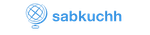Overview on What should I do if my FB account is hacked:
Change your password immediately: The first thing you should do if you suspect that your Facebook account has been hacked is to change your password. Make sure to choose a strong and unique password that is not easy to guess. Avoid using common words or phrases, and include a mix of uppercase and lowercase letters, numbers, and symbols. It is also recommended to enable two-factor authentication to add an extra layer of security to your account.
Check your account settings: After changing your password, you should review your account settings to ensure that the hacker has not made any unauthorized changes. Check your email address, phone number, and other contact information to make sure they are correct. Also, review your privacy settings to ensure that your personal information is not visible to the public.
Report the hack to Facebook: If you are unable to regain access to your account, you should report the hack to Facebook. Facebook has a dedicated team that handles account security issues and can help you recover your account. To report the hack, go to the Facebook Help Center and follow the instructions provided.
Check for suspicious activity: After regaining control of your Facebook account, it is important to check for any suspicious activity. Look for any posts, messages, or friend requests that you did not make. If you find any suspicious activity, delete it immediately and report it to Facebook. You should also check your email and other online accounts to ensure that they have not been compromised.
Educate yourself on online security: To prevent future hacks, it is important to educate yourself on online security. Learn how to create strong passwords, enable two-factor authentication, and recognize phishing scams. Avoid clicking on suspicious links or downloading attachments from unknown sources. By taking these precautions, you can reduce the risk of your Facebook account and other online accounts being hacked.
Be cautious with third-party apps: Third-party apps can be a source of vulnerability for your Facebook account. Be cautious when granting access to third-party apps and only grant access to apps that you trust. Review the permissions that the app is requesting and make sure they are necessary for the app to function. If you no longer use a third-party app, revoke its access to your Facebook account.
Keep your software up to date: Keeping your software up to date is an important step in protecting your Facebook account from hackers. Make sure to install the latest updates for your operating system, web browser, and antivirus software. These updates often include security patches that address vulnerabilities that hackers can exploit.
Use a virtual private network (VPN): A virtual private network (VPN) can help protect your online privacy and security. A VPN encrypts your internet traffic and hides your IP address, making it more difficult for hackers to track your online activity. When using a VPN, make sure to choose a reputable provider and avoid free VPNs, which may compromise your privacy.
Monitor your credit report: If your Facebook account has been hacked, there is a risk that your personal information, such as your name, address, and credit card details, may have been compromised. To protect yourself from identity theft, monitor your credit report regularly. Look for any suspicious activity, such as new accounts or credit inquiries that you did not initiate.
Use a password manager: Using a password manager can help you create and store strong, unique passwords for all your online accounts, including your Facebook account. A password manager can also generate random passwords and autofill login forms, making it easier to use strong passwords without having to remember them.
Enable login alerts: Facebook offers a feature called login alerts, which sends you a notification whenever someone logs into your account from an unrecognized device or browser. Enabling login alerts can help you detect unauthorized access to your account and take action to secure it.
Be cautious with public Wi-Fi: Public Wi-Fi networks can be a source of vulnerability for your Facebook account. Hackers can intercept your internet traffic and steal your login credentials. To protect your Facebook account when using public Wi-Fi, avoid logging in to your account or entering sensitive information. If you must use public Wi-Fi, use a VPN to encrypt your internet traffic.
Limit the amount of personal information you share: Hackers can use personal information, such as your name, date of birth, and address, to guess your passwords or answer security questions. To reduce the risk of your Facebook account being hacked, limit the amount of personal information you share on your profile. Avoid sharing your full name, date of birth, or address, and consider using a pseudonym instead.
Use a separate email address for your Facebook account: Using a separate email address for your Facebook account can help protect your other online accounts from being compromised if your Facebook account is hacked. Create a new email address that you only use for your Facebook account, and make sure to choose a strong password and enable two-factor authentication.
Be wary of phishing scams: Phishing scams are a common tactic used by hackers to steal login credentials and personal information. Phishing scams often involve emails or messages that appear to be from a legitimate source, such as Facebook or a bank. To protect your Facebook account from phishing scams, be wary of any emails or messages that ask for your login credentials or personal information. Always verify the source of the message before responding.
Use a firewall: A firewall can help protect your computer from unauthorized access and prevent hackers from accessing your Facebook account. Make sure to enable the firewall on your computer and keep it up to date.
Use anti-malware software: Anti-malware software can help protect your computer from viruses, spyware, and other malicious software that can compromise your Facebook account. Make sure to install anti-malware software on your computer and keep it up to date.
Be cautious with friend requests: Hackers often use fake profiles to send friend requests and gain access to your Facebook account. Be cautious when accepting friend requests and only accept requests from people you know.
In summary, protecting your Facebook account from hackers requires a multi-layered approach. By changing your password, reviewing your account settings, reporting the hack to Facebook, checking for suspicious activity, educating yourself on online security, being cautious with third-party apps, keeping your software up to date, using a virtual private network, monitoring your credit report, using a password manager, enabling login alerts, being cautious with public Wi-Fi, limiting the amount of personal information you share, using a separate email address for your Facebook account, using a firewall, using anti-malware software, and being cautious with friend requests, you can reduce the risk of your Facebook account being hacked. Remember to always be vigilant and take steps to protect your online accounts from hackers. By following these tips, you can enjoy the benefits of social media without compromising your personal information and online security.
Related Posts
Quick Links
Legal Stuff