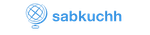Overview on What should I do if my mobile is hacked:
Disconnect your phone from the internet: The first thing you should do if you suspect that your mobile phone has been hacked is to disconnect it from the internet. This will prevent the hacker from accessing your personal information and using your phone for malicious purposes. You can do this by turning off your Wi-Fi and mobile data.
Change your passwords: The next step is to change all your passwords, including your phone’s lock screen password, email password, social media passwords, and any other passwords that you may have saved on your phone. Make sure that you use strong passwords that are difficult to guess and include a combination of letters, numbers, and symbols.
Install anti-virus software: Installing anti-virus software on your mobile phone can help protect it from future cyber attacks. Anti-virus software can detect and remove malware, spyware, and other malicious software that may be present on your phone. Make sure that you choose a reputable anti-virus software and keep it updated regularly.
Check your accounts for suspicious activity: After your phone has been hacked, it is important to check all your accounts for any suspicious activity. This includes your bank accounts, credit card accounts, and any other accounts that may be linked to your phone. Look for any unauthorized transactions or changes to your account information. If you notice any suspicious activity, report it to the relevant authorities immediately.
Backup your data: If your phone has been hacked, there is a risk that you may lose all your data. Therefore, it is important to backup your data regularly. This includes your contacts, photos, videos, and any other important files. You can backup your data to the cloud or to an external hard drive. By doing this, you can ensure that your data is safe and can be easily restored if your phone is hacked again in the future.
Contact your mobile phone provider: If you suspect that your phone has been hacked, it is important to contact your mobile phone provider. They can help you to secure your phone and prevent further damage. They may also be able to provide you with additional security measures, such as two-factor authentication or a security app. Make sure that you follow their instructions carefully and keep them updated on any further developments.
Be cautious of phishing scams: Phishing scams are a common way for hackers to gain access to your personal information. They often involve sending you an email or text message that appears to be from a legitimate source, such as your bank or social media account. The message will usually ask you to click on a link or provide your login details. If you suspect that you have received a phishing message, do not click on any links or provide any personal information. Instead, contact the relevant company directly to verify the message.
Keep your phone updated: Keeping your phone updated with the latest software and security patches can help to prevent cyber attacks. Software updates often include security fixes that can address vulnerabilities in your phone’s operating system. Make sure that you regularly check for updates and install them as soon as they become available.
Use two-factor authentication: Two-factor authentication is an additional layer of security that can help to protect your accounts from cyber attacks. It involves using two different methods to verify your identity, such as a password and a fingerprint scan. Many online services, such as email and social media accounts, offer two-factor authentication as an option. Make sure that you enable this feature on all your accounts to increase your security.
Use a VPN: A VPN, or virtual private network, can help to protect your online privacy and security. It encrypts your internet connection and hides your IP address, making it more difficult for hackers to track your online activity. You can download a VPN app on your mobile phone and use it whenever you connect to the internet.
Avoid public Wi-Fi: Public Wi-Fi networks are often unsecured, which makes them a prime target for hackers. If you need to use public Wi-Fi, make sure that you use a VPN and avoid accessing sensitive information, such as your bank account or email, while connected to the network.
Educate yourself: One of the best ways to protect yourself from cyber attacks is to educate yourself about the risks and how to prevent them. There are many online resources available that can help you to learn about cyber security, such as blogs, podcasts, and online courses. By staying informed, you can take proactive steps to protect your mobile phone and personal information.
Use biometric authentication: Biometric authentication, such as fingerprint or facial recognition, can provide an extra layer of security to your mobile phone. It is more secure than traditional passwords, as it is unique to you and cannot be easily replicated. Make sure that you enable biometric authentication on your phone and use it to unlock your device.
Be careful with app permissions: When you download an app, it may ask for permission to access certain features on your phone, such as your camera or contacts. Make sure that you read the app permissions carefully and only grant access to features that are necessary for the app to function. Avoid downloading apps from untrusted sources, as they may contain malware or spyware.
Use a password manager: A password manager can help you to create and store strong passwords for all your accounts. It can also generate random passwords and autofill them for you, making it easier to use strong passwords without having to remember them. Make sure that you choose a reputable password manager and use it to store all your passwords securely.
Use a firewall: A firewall can help to block unauthorized access to your mobile phone. It can monitor incoming and outgoing traffic and block any suspicious activity. Make sure that you enable the firewall on your phone and keep it updated regularly.
Be cautious of social engineering: Social engineering is a tactic used by hackers to trick you into revealing your personal information. It often involves posing as a trusted source, such as a bank or government agency, and asking you to provide sensitive information. If you receive a suspicious message or call, do not provide any personal information. Instead, contact the relevant company directly to verify the message.
Keep your phone physically secure: Physical security is just as important as digital security. Make sure that you keep your phone with you at all times and do not leave it unattended in public places. Use a lock screen password or biometric authentication to prevent unauthorized access to your phone.
In summary, mobile phone hacking is a serious threat that requires constant attention and vigilance. By following the eighteen steps mentioned above, you can minimize the risk of cyber attacks and keep your mobile phone safe and secure. Remember to always be cautious when using your phone, and take steps to protect your personal information. Here is a quick recap of the topics covered:
- Disconnect your phone from the internet
- Change your passwords
- Install anti-virus software
- Check your accounts for suspicious activity
- Backup your data
- Contact your mobile phone provider
- Be cautious of phishing scams
- Keep your phone updated
- Use two-factor authentication
- Use a VPN
- Avoid public Wi-Fi
- Educate yourself
- Use biometric authentication
- Be careful with app permissions
- Use a password manager
- Use a firewall
- Be cautious of social engineering
- Keep your phone physically secure
By following these steps, you can protect your mobile phone from hacking and enjoy the benefits of mobile technology without the risk of cyber attacks.
Related Posts
Quick Links
Legal Stuff